We are currently in the process of migrating the oldest webinars on the site to HTML5 format. In the meantime, they still require Flash which has been disabled by default in browsers like Chrome and Firefox, but can be easily re-enabled temporarily to watch the webinar.
Using the oldest webinar on our site as an example:
You should see something like this:
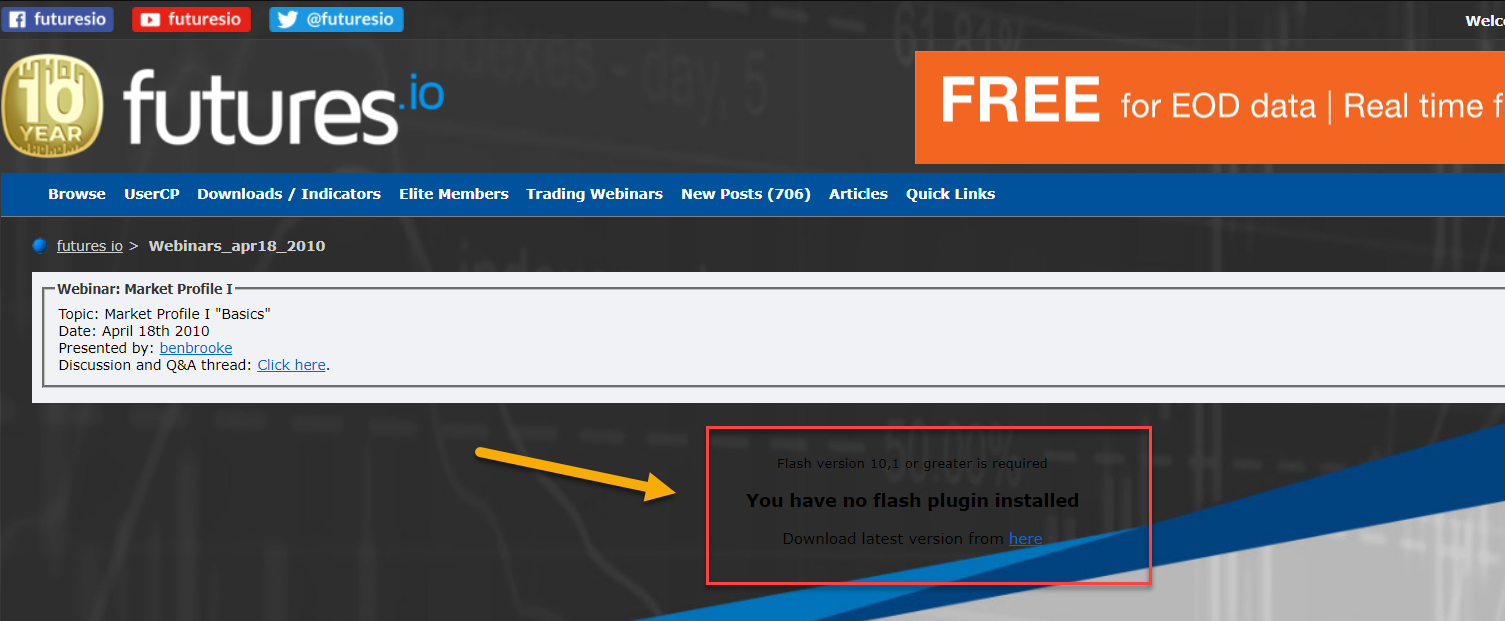
Now, the thing is that Flash is already installed in Chrome and Firefox, just disabled by default. The easiest way to temporarily enable it is here, by clicking on the icon to the left of the URL (in Chrome it's the "lock" icon):
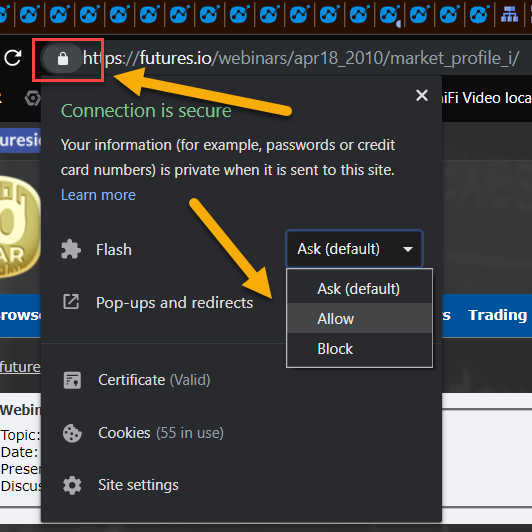
That will prompt you to
reload the page:
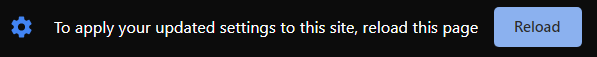
Then you'll be able to play the video:
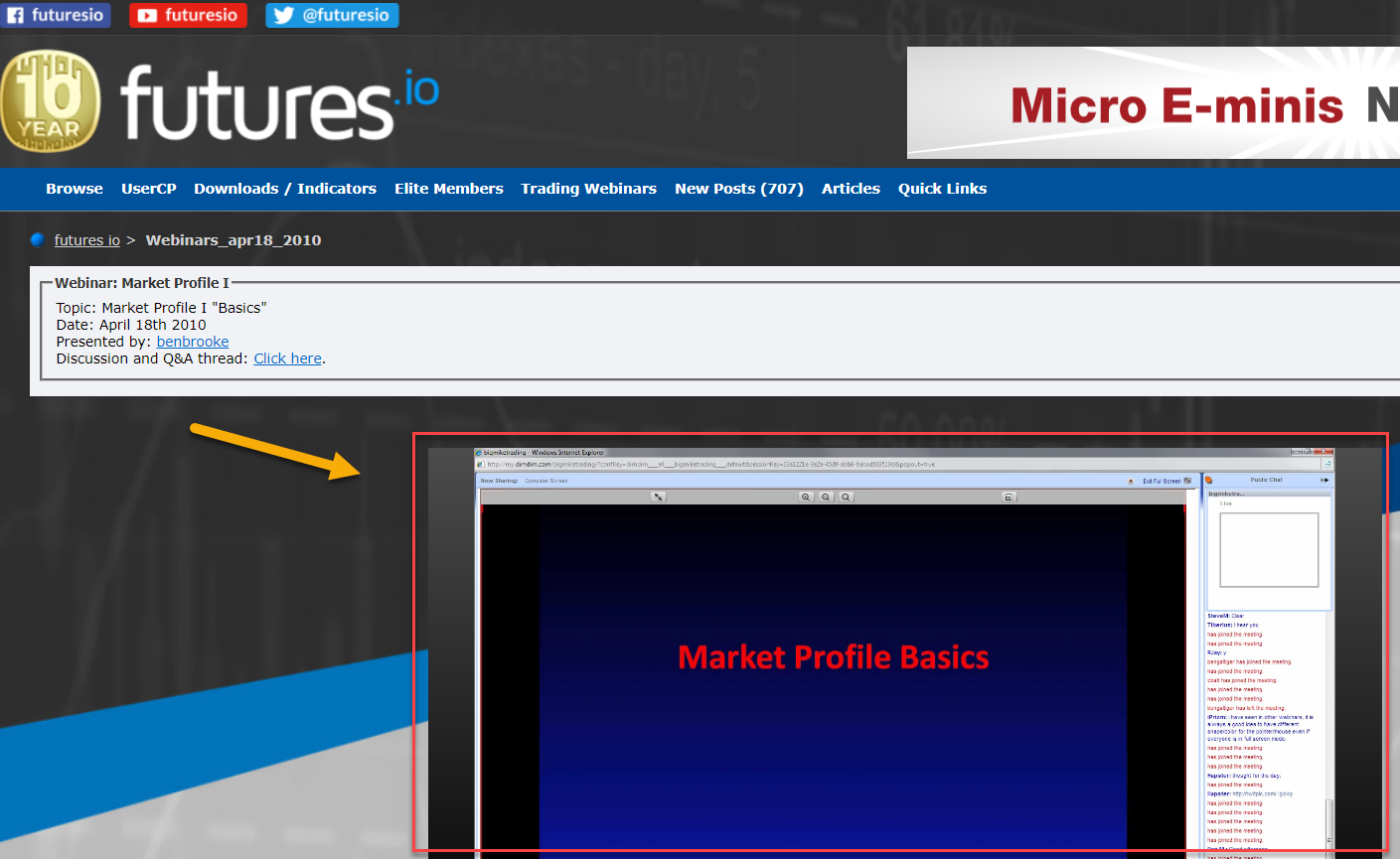
Rest assured, we are working to migrate everything to HTML5 so these steps won't be necessary in the future.
