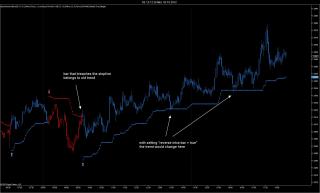
This is a new implementation of the TradeStation SuperTrend indicator for NinjaTrader 7. The SuperTrend indicator is an application of the concept of MAE (maximum adverse excursion), which was introduced by John Sweeney in the mid-nineties. The SuperTrend can be viewed as a trailing stop and changes direction, when the trailing stop is taken out.
The SuperTrend U11 calculates both the baseline and the offset 1 bar ago, as did the SuperTrend M11. This is to reduce CPU load and avoid feedback loops.
Accessing the trend: The indicator comes with a BoolSeries that holds the trend. This BoolSeries can be accessed by other indicators or automated strategies.
Reverse Intra-bar = false: This is the default setting of the indicator. A logical signal will be generated when the close of the signal bar has taken out the stop line. The position may be reversed at the open of the next bar. The paint bars will only change colors for the bar after the signal bar. The arrow will be also plotted for the entry bar.
Reverse Intra-bar = true: This is an unusual setting for the SuperTrend. The signal will be generated with the first tick that has plotted on the other side of the stop line. In this case the position may be reversed intra-bar for the signal bar. Paintbars and arrows will already plot for the signal bar.
Paintbars: The indicator has an option to display the current trend via paintbars. Downclose bars are filled, upclose bars are hollow. For the upclose bars an opacity can be selected for better visibility.
Arrows: The indicator has an option to display trend changes via an arrow.
Sound alerts: The indicator will alert to trend reversals and potential trend reversals. A potential trend reversal occurs when price touches the stop line intra-bar prior to the confirmation by a close on the other side of the stop line. The sound files are included with the indicator install file. Please unzip and copy them into the program files (x86)\ NinjaTrader 7\ sounds directory or whatever directory is used by NinjaTrader to store the sound files.
Comparing Supertrend U11 to Supertrend M11:
The SuperTrend U11 is a generalization of the SuperTrend M11.
-> The SuperTrend M11 uses the moving median of the arithmetic mean (High + Low)/2 one bar ago and adds/subtracts a multiple of the average true range one bar ago.
-> The SuperTrend U11 allows you to use the median as above , but instead you can also calculate the baseline from a selection of other indicators. These are the options available for the baseline
- a moving median
- a moving mode
- an ADXVMA
- a 2-pole Butterworth filter
- a 3-pole Butterworth filter
- a DEMA (double exponential MA)
- a DSMA (double simple MA)
- a DTMA (double triangular MA)
- a DWMA (double weighted MA)
- an Ehlers filter
- an EMA
- a 2-pole Gauss filter
- a 3-pole Gauss filter
- a 4-pole Gauss filter
- a HMA (Hull MA)
- a Holt EMA
- a Linear Regression indicator
- a LLMA (phase set to 0)
- a SMA
- a 2-pole Supersmoother
- a 3-pole Supersmoother
- a TEMA (triple exponential MA)
- a TMA (triangular MA)
- a TSMA (triple simple MA)
- a TWMA (triple weighted MA)
- a VWMA(volume weighted MA)
- a WMA (weighted MA)
- a ZeroLagHATEMA
- a ZeroLagTEMA
- a ZLEMA
While the SuperTrend M11 uses the average true range as an offset, the offset for the SuperTrend U11, can be selected as
- a moving average (or median, mode) of the simple range
- a moving average (or median, mode) of the true range
- the standard deviation
The added options will not slow down the indicator, as the selection becomes effective, when the indicator is added.
You can reproduce the SuperTrend M11 with the SuperTrend U11, if you apply it to the arithmetic mean (Median in NinjaSpeak) and select "Median" for the baseline, "EMA" for offset smoothing and "True Range" for offset type. However you need to take into account that the ATR uses Wilder's exponential smoothing (smoothing constant k = 1/n) which is different from the EMA (smoothing constant k = 2/(n+1)). For example an offset period of 8 for the SuperTrend M11 will produce a smoothing factor of 1/8 and translate to an offset period of 15 for the SuperTrend U11.
Update July 3, 2012: ADXVMA option for baseline added.
Update July 5, 2012: Bug removed - Butterworth, Gauss and Supersmoother Fillter did not use the specified baseline period.
Update August 17, 2012: Old version of ADXVMA replaced with new version.
Update August 31, 2012: Ehlers filter updated.
Update October 2, 2012: Indicator simplified. Trend state can no longer change intra-bar. Gaussian and Ehlers filters updated. Mode removed from options.
Update October 3, 2012: Indicator now allows for displacement. BoolSeries modified for accessing the trend. Trend change intra-bar is possible with option reverse intra-bar and COBC = false.
Update March 5, 2013: Arrows now plotting one bar earlier for the option Reverse intra-bar = true.
For the last three updates you also need to update Bollinger Universal & Keltner Universal, if you have them installed. Please remove old versions of those indicators first.
Category NinjaTrader 7 Indicators
|
|
|
