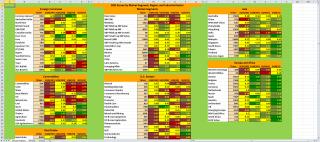
For those of you who follow Dr. Van Tharp, you will know that he does a monthly market update with a spreadsheet of multiple ETF and the corresponding SQN values. I wanted to create something similar but with multiple SQN values so I can track shorter and longer term trends.
When you run this strategy, it will output an Excel Spreadsheet to the directory you specify in the parameters.
There are multiple requirements to run this strategy. This makes use of Microsoft's Interop functionality to generate an Excel spreadsheet. Therefore you MUST have Microsoft Interop installed and add a reference to the Microsoft.Office.Interop.Excell.dll in NinjaTrader. You can learn more about how to do this here. And a big thank you to DionysusToast for his contribution.
You will also need to add the list of ETFs used by this Strategy to NinjaTrader's Instrument List. You can import the instruments by downloading the 2 text files found in the following links, and importing them into NinjaTrader. Be sure to import that into the correct Exchange as stated in the text file title.
NYSE Instrument Import List
Nasdaq Instrument Import List
You can find out about importing Instruments via a text file here
Once the instruments are installed, import the NinjaTrader zip file. You can find a YouTube video on how to do that here.
To run the strategy, go to the Strategy Analyzer and make sure the Time Frame you choose has a minimum of 1 year of data. Select the directory you want the file printed to, and then run the strategy. Once done, go to the directory and you will have an Excel Spreadsheet file waiting for you.
Category NinjaTrader 7 Strategies
|
|
|
