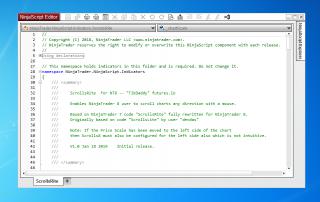
In truth NT8 provides this functionality already ( by holding down the Ctrl key ) but this indicator makes it that much easier by enabling it all the time.
I don't have much screen time last few years and I don't check in here that often but I will try and monitor for awhile to see that it works as expected. Leave comments in the original thread provided below.
Some Notes:
- If a chart has the Price Scale located on the Left side instead of the Right side of the chart as is normal, then you must configure ScrollsRite Scale Justification to the Left side also.
- To disable it temporarily simply uncheck the "Visible" checkbox in the ScrollsRite properties screen.
- If the Market suddenly shoots off the screen then hit the "F" icon at the top of the Price Scale to bring it back quickly.
Link to original thread:
Scrolls_Lite ( Vertical Drag/AutoScroll)
https://nexusfi.com/ninjatrader/24723-scrolls_lite-vertical-drag-autoscroll.html
Category NinjaTrader 8 Indicators and More
|
|
|
